Add page numbers to a header or footer in Word 2013
Add page numbers to a header or footer in Word 2013
1. Click > Insert and click header or Footer and select the blank style.
2. Click Page Number and then pick a style Bottom page. It will automatically place the numbers on every page.
3. To return to the page of your document, click Header & Footer Tools > Close Header and Footer.
1. Click > Insert and click header or Footer and select the blank style.
2. Click Page Number and then pick a style Bottom page. It will automatically place the numbers on every page.
3. To return to the page of your document, click Header & Footer Tools > Close Header and Footer.
Subscribe to:
Posts
(
Atom
)

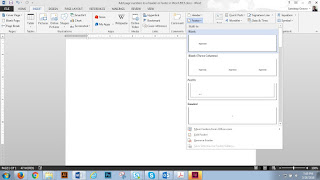
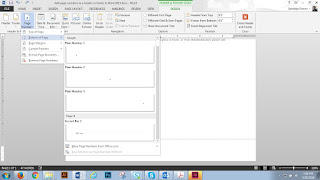








7 comments :
Post a Comment